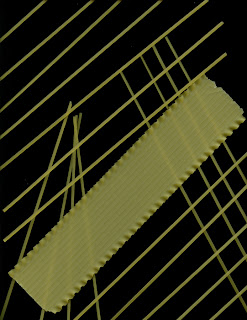
1. Powell; 8/10/2006 12:40 pm; 1/110; f/5.9; Flash did not fire; Nikon E4600
2. Hotel; 2/22/2011 12:48 pm; 1/1000; f/3.5; Flash did not fire; Canon PowerShot A520
3. Zion; 10/30/2010 3:29 pm; 1/320; f/4.0; Flash did not fire; Canon PowerShot SD 790IS
4. Road to Zion; 11/20/2011 4:19 pm; 1/80; f/2.8; Flash did not fire; CanonPowerShot SD 790IS
5. Pasta; 2/3/2011 7:46 am; Epson Perfection V500 Photo
6. Lasagna; 2/3/2011 8:01 am; Epson Perfection V500 Photo
4. Road to Zion; 11/20/2011 4:19 pm; 1/80; f/2.8; Flash did not fire; CanonPowerShot SD 790IS
5. Pasta; 2/3/2011 7:46 am; Epson Perfection V500 Photo
6. Lasagna; 2/3/2011 8:01 am; Epson Perfection V500 Photo





















